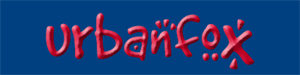
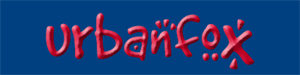 |
| urbanfox.tv > camera workbooks > Sony VX1000 > Part 6: sound |
|
ON THIS PAGE: |
|
SOUND LEVELS
MICROPHONES
HINTS AND TIPS
|
|
THE BEACH TEC DXA-4 XLR ADAPTERThe camera only has one microphone input. But you may want to input two microphones (e.g. when doing an interview) The Beach Video DXA-4 Audio Adapter enables you to connect professional audio equipment to the camera. Once fitted to the camera, you can:
USING THE ADAPTER Plug your microphones into the Beach Tec box and then plug the Beach Tec's 3.5mm plug into the camera. (Just behind the camera mic.) Forgetting to plug the Beach Tec mini jack in before an interview will result in an interview recorded on the front mic which will be below broadcast quality. Forgetting to un-plug the mini jack once your external microphones have been unplugged will result in NO SOUND being recorded at all. The XLR jack on the left hand side of the unit records on the left channel and vice-versa. The same rules apply to the level controls on the back.
The ‘line’ position is only used when recording high level sources. These would include a PA feed at a press conference, the output from tape machine and some radio mics. Mic level is set to take inputs of around minus 60dB. Line level takes an input of around 4dB |
|
HEADPHONE VOLUMEAdjusting the headphone level on the camera is a bit of a faff. The volume control is actually adjusted through the menus.
|
|
|
|
|
|
|