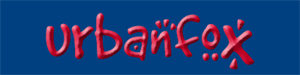
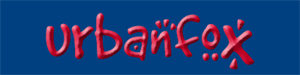 |
| urbanfox.tv > technology articles > editing articles > laptop editing |
|
ON THIS PAGE: WHO USES WHAT |
Laptop Editingby David Fox Carrying an edit suite up Mount Everest sounds extreme, but not when it is just a portable computer. Canal+ used an Apple iBook and iMovie to get back material from the mountainside last year, just like an increasing number of broadcasters who are turning to the five editing packages which can deliver broadcast quality material from a laptop. |
|
|
Freelancers kit - Apple G3 PowerBook and Final Cut ProFreelance lighting cameraman/editor , Michael Sanders, has an Apple G3 PowerBook, bought last year when his Windows PC was stolen. He was converted to the Mac when a friend showed him Final Cut Pro. "I thought 'My God, that's good,' and bought it." He has a small, external 45GB LaCie FireWire drive storing 150 minutes of material - typically 5 to 10GB per project. He previously edited tape-to-tape Betacam, "but to be able to sit on a sofa and do more than on the two-machine edit suite for just over £3,000 was incredible." He plays in material from a PD-100 DV camcorder or a DSR-20 DVCAM VTR, both of which are easily portable. "The system fits into a couple of bags." He has a shuttle controller, but does most things using drag and drop with the mouse, and found the system very quick to learn. "I'm just absolutely impressed with how easy it is to use and how good the quality is," he says. "With DVCAM there is no loss of quality. What you put in is what you get out." It is also quick. "I've cut a four minute piece in under one-and-a-half hours." Because it is possible to run FCP on a low-cost iBook "and come up with a broadcast quality edit suite," he believes "it is completely changing the game." He has edited news material for Swedish and Austrian broadcasters and several corporate videos on the system, "and nobody can tell the difference." He also does video news releases [VNRs], which require captions. On his G3, this means rendering, but that only takes two minutes for a 10 minute VNR. He still uses FCP 2, but plans to upgrade to version 3 for its new voice over function. Its Offline RT compression is not relevant for the short pieces he works on, but he would like multicamera editing (for corporate and concert work), which he expects will arrive with FCP 4. He intends buying a new G4 PowerBook and a Dual 1GHz PowerMac. A possible project will be on Digital Betacam and he will be able to go uncompressed for £5,000 with a CineWave card for SDI material. "The great thing about Final Cut Pro is that it can be more than DV," he says. |
|
|
|
|
|
|
MORE ...
|
|
|
|
|