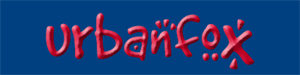
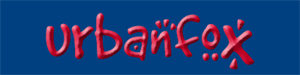 |
| urbanfox.tv > camera workbooks > Sony HVR-Z1 contents page > Part 9: timecode |
|
ON THIS PAGE: Timecode In need of some Z1 or FX1 |
|
|
FREE RUN or TIME OF DAY TIMECODE Free Run timecode is often referred to as time of day timecode. When selected, it will identify each frame of video according to the time it was recorded. Free run timecode is very useful if you have more than one camera recording an event. When you look for the same event in the edit suite across multiple cameras the shots will all have the same timecode making, it easier to find the shot and sync them up. The disadvantage of Free Run is that the timecode will not be continuous throughout the tape. If you stopped recording to change camera position and then restarted there will be a break in timecode corresponding to how long you stopped recording. This can be a problem when you come to edit. When you set your IN and OUT points for capturing video into a Non Linear Editor (NLE) – you may find they add handles – ie extra time before the IN point and after the OUT point. If the timecode is not continuous during that time you may find that the software will throw a bit of a wobbly and refuse to capture the shot or break it up into smaller bits. The only way around this problem is to ensure that that there is always a good ten seconds of recorded material (and therefore timecode) before the action starts. This is fine for a drama but on a documentary shoot it can be impractical. Another problem is if you are on a shoot over several days. Tapes recorded on one day could have the same timecode as a tape used the next day. In these situations you will have to be very careful about labelling tapes and boxes with the date. If you want to know how to sync several Z1 cameras together using Free Run time code Chris Hurd has come up with a great technique. |
|
RECORD RUN TIME CODE (rec run)Record Run timecode is similar to a counter. So, when you record - the timecode runs and when you stop, it stops. This means that the timecode will be continuous throughout the tape. (ie no tell tale gaps when you stopped for a break). This will make your editing software very happy. If rec run timecode is 00:00:00:00 at the start of a tape it can tell you how much tape you've used and so you can work out how much shooting time you have left. For most shoots and a simple life in the edit use REC RUN time code. |
|
| TO CHOOSE THE TYPE OF TIMECODE TO RECORD…
TO CHANGE THE TIMECODE…
if you want the camera to record the timecode you have PRESET then… Go to TC MAKE Select PRESET |
|
USER BITSThe user bit display consists of a mixture of eight static numbers or letters (ie the hexadecimal system). There are sixteen possible characters, numbers 0 to 9 and letters A to F. A typical way of using the user bits is to identify the camera and the date. So, for example you could enter… 28 : 10 : 07 : C1 this would show the date and identify the camera as Camera 1. In this way if there is a camera fault it is possible to check from the tape which camera it came from and the day the fault first occurred. In practise User Bits are of very little use. I don't know of any editing saoftware that can read User-Bits. So, I'd recomend you just leave User Bits on 00 00 00 00 or you could set it to time of day if you want the camer to act as an expensive clock. TO SET TIME OF DAY TIMECODE TO THE USER BITS…
|
|
|
|
|
|
|