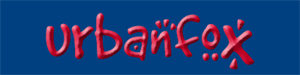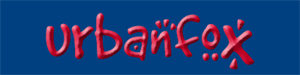|
ON THIS PAGE: Example one day courses
Beginners introduction to
camera and audio
Beginners introduction to
shooting sequences
and interviews
Video for Photographers.
Camera conversion course.
General Help.
To Book a Course
Tel: 020 8621 3649
(London, UK)
Other courses on offer:
Tailor made in-company
training for your staff
Three day - learn to
shoot and edit
These are the most
popular cameras.
But, I can also do other
cameras on request.
- Canon XF-300 and XF-305
- Canon XF-100 and XF-105
- Canon C100, C300 and C500
- Sony FS5
- Sony A7S and Sony A7R
- JVC GY-HM650 and GY-HM600
- Sony PMW200, PMW150 and PMW100
- Panasonic HPX-250
- Canon XA10 XA20 and XA25
- Sony EX1, EX1R and EX3
- Sony Z5 and Z7
- Panasonic AF101 (AF100)
- Canon EOS 5D Mkii, EOS 5D Mkiii, 7D, 550D and 60D
- Zoom H4n
- Sony FX1 and Z1
- Sony A1
- PD150, PD170,
- Sony VX 2000,
- PD100, PDX10
- Sony DSR 500, DSR 570
- Canon XHA1
- Canon XL1 and XL1s
- Canon XL2
- Panasonic HDC HS700,
TM700 and SD700
- Panasonic DVX 100
- Panasonic DVX100A
|
CAMERA AND AUDIO ONE-TO-ONE COURSES
 Most
of my video camera courses are made up from a core of subjects
such as focus, white balance, exposure and sound. Then I add in exercises
that meet your specific needs based upon the your current abilities,
the kit you will be using and the type of projects you'll be working
on. Most
of my video camera courses are made up from a core of subjects
such as focus, white balance, exposure and sound. Then I add in exercises
that meet your specific needs based upon the your current abilities,
the kit you will be using and the type of projects you'll be working
on.
Perhaps you want to concentrate on interviews
and vox pops, lighting with a pro kit or available light. Maybe you're
confindent with a XF305, but need help moving up to a another camera like
the Sony PMW-200 or Canon C300. Perhaps you want to move from stills to video.
Find out more about booking a one-to-one course or group
training sessions.
If you contact
me I'll put together a day that is just right for you.
EXAMPLE ONE DAY COURSES
I am often asked to explain what I can do in a day... So
here are some examples below. They are just suggestions to show what
can be done.
- Beginner's introduction to
video cameras and audio
- Beginner's introduction to shooting sequences
and interviews.
- Video for Photographers.
- Camera conversion course
- General Help
EXAMPLE 1.
ONE-TO-ONE: BEGINNER'S INTRODUCTION TO CAMERA AND AUDIO
This first example is pretty much all about the technology. It is useful
for beginners who are struggling with badly written manufacturers' manuals.
GETTING STARTED
H.264, AVCHD, MXF,---16:9, 1920X1080, 1280X720, 50Mbps, 35Mbps, 24p, 25p, 50i
what the numbers and letters mean and why you need to choose carefully before you start shooting.
Flash Media
and getting the workflow right
The menus
PICTURE QUALITY
The advantages and disadvantages of auto focus, auto white balance and
auto exposure
Manual Focus
Hyperfocal distance
Manual white balance
Contrast handling - or why you get silhouettes when people sit
in front of bright windows
Manual Exposure (Iris, ND filters and Gain)
for the confident beginner The shutter
Messages in the viewfinder and what they mean.
Picture composition
crossing the line
Video dos and don'ts
MICROPHONES
Microphones (omni, cardioid and hypercardioid).
The right mic for the right location
The on-board mic (and its limitations)
Phantom power
Getting the levels right
Microphone technique
ANY FINAL QUESTIONS?
ONE-TO-ONE: EXAMPLE 2.
BEGINNER'S INTRODUCTION TO SHOOTING SEQUENCES AND INTERVIEWS
This example would be suitable for someone who is happy with most
of the buttons and actually wants to start getting creative. It
works well if you intend to shoot news, documentaries, corporate videos, electronic press kits (EPK)
or drama.
GETTING STARTED
A quick run through of focus, white balance and exposure to make
sure you are getting the best out of the camera
H.264, AVCHD, MXF---16:9, 1920X1080, 1280X720, 50Mbps, 35Mbps, 24p, 25p, 50i
what the numbers and letters mean and why you need to choose carefully before you start shooting.
SHOOTING A SEQUENCE
Shooting for the edit - thinking like an editor in order to tell
a story
Storyboards
(planning ahead)
Crossing the line (ie TV grammar)
Continuity - overlapping the action
Directing the action
Shooting a simple sequence (eg someone reading a newspaper)
Recording a music gig
Hyperfocal distance for shooting on the move.
EDITING THE SEQUENCE
Using Final Cut Pro X or Adobe Premiere Elements - we'll put the sequence you've shot onto the computer
and see if it does edit together.
ON THE MOVE
Crossing the line and continuity for movement
Hyperfocal distance for shooting on the move.
SHOOTING A SIMPLE INTERVIEW
Shot sizes - which ones work on big TV screens and small web
players
Microphones - we need high quality audio for interviews
Interview shooting styles
Shooting noddies and cutaways
LIGHTING FOR INTERVIEWS
Hard and soft lights
Simple three-point lighting
Creating different looks using only three lights
Backgrounds and cookies.
ANY FINAL QUESTIONS?
EXAMPLE 3.
VIDEO FOR PHOTOGRAPHERS
In the last couple of years I've been getting more and more enquiries
from professional stills photographers for video training. Many of
the newspapers they work for want video for their websites and so
they are being asked if they will start shooting video too.
The good news is that stills and video have a lot in common. Focus,
F numbers, depth of field, shutter speed and good composition are
almost exactly the same on video
as they are with stills. Of course the big difference is you need to know how to shoot moving
images that can be edited together and tell a story. I can also demystify audio and explain the types of mics available for different situations. Think of
this as a conversion course..
GETTING STARTED
A run through of the differences and similarities....
Focus
(peaking) White balance
F number and depth of field
ND filters and grads
Gain - similar to ISO (or,
if you've been doing this awhile - ASA)
You're used to RAW, JPEG, PNG and TIFF . But, we have H.264, AVCHD, MXF ---16:9, 1920X1080, 1280X720, 50Mbps, 35Mbps, 24p, 25p, 50i
.....what the numbers and letters mean and why you need to choose carefully before you start shooting.
SHOOTING A SEQUENCE
Shooting for the edit - thinking like an editor in order to tell
a story
Storyboards
(planning ahead)
Crossing the line (ie TV grammar)
Continuity - overlapping the action
Directing the action
Shooting a simple sequence (eg someone reading a newspaper).
EDITING THE SEQUENCE
Using Final Cut Pro X or Adobe Premiere Elements we'll put the sequence you've shot onto
the computer and see if it does edit together.
ON THE MOVE
Crossing the line and continuity for movement
Hyperfocal distance for shooting on the move.
SHOOTING A SIMPLE INTERVIEW
Shot sizes - which ones work on big TV screens and small web
players
Microphones - we need high quality audio for interviews
Interview shooting styles
Shooting noddies and cutaways
EXAMPLE 4.
CAMERA CONVERSION COURSE
This type of day is for anyone who is experienced with one camera
(perhaps a DSLR) but wants to learn how to use a different
camera such as the Canon XF-300 (and XF-305), the Sony PMW200 or C300
WHAT'S CHANGED?
- A run through of the differences and similarities....
- Focus
- White balance
- F number and depth of field
- ND filters
- Gain
If the new camera will have interchangeable lenses we'll need to
cover...
- What is 'Back Focus' and why does it go wrong
- Checking the back
focus
- Correcting it if is is out
- Changing lenses.
We'll probably need to have a good rummage in the menus too.
EXAMPLE 5.
General Help!
Something I hear a lot is: "I've never been formally trained
and want to make sure I am doing things right." These guys
usually just want to come along for a day's training and ask lots
of questions. Some bring along DVDs of stuff they have
already done(or send me links to their online videos) and ask advice on problems they had or help on how they
could improve.
It is a very unstructured day and I'm never sure what I'll be asked.
Often the person I'm helping may not have all the questions in their
head when we start. But, as we go through one topic - other questions
emerge.
We go off on tangents because that new subject was important to
talk about (something you can't do on a group course).
Maybe they have a big project coming
up and want to talk over ways of doing things. We try stuff out,
experiment.
There is no timetable - but we always seem to get a lot done. |
"Thank
you for your patience on Friday, I really enjoyed the day and learnt
lots. You are a very good teacher.
Chris M., Nobel School
"Hi Christina - Just a short note
from a very satisfied customer to say thank you for the training on
Friday - I think you literally answered every question I had! With
a tasty lunch thrown into the bargain, it was an extremely worthwhile
day. Many thanks."
Patrick S.
"Excellent - sound
advice which I needed, and
a chance to ask lots of 'dumb' questions without feeling dumb."
Allen S.
"Very many thanks for yesterday. I only wish I had been Christina'd
a couple of years ago. Would have saved me so much headache/panic and
deep, deep frowns from long suffering video editors.
Terrific.
I read every word of your manual last night. By far the best of
its kind I've come across. It will be part of the kit from now on.
Thanks again, really appreciated."
John M. |